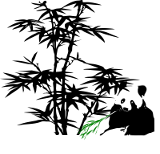Linux Mint Mate Desktop (LMDE2)
Install Proxmox VE on Debian Jessie did not work, 2015.12.17.
I did the above install of proxmox ve 4.2. Now we are going to put the nice Linux Mint desktop on top of a semi-rolling distribution based on Debian Jessie.
Note:Install what you need and let it rot. This is going to break when you update. This is for Development and Demos.
Update Apt Sources List
echo "deb http://www.deb-multimedia.org jessie main non-free" >>/etc/apt/sources.list.d/mint.list echo "deb http://packages.linuxmint.com betsy main" >>/etc/apt/sources.list.d/mint.list echo "deb http://extra.linuxmint.com betsy main" >>/etc/apt/sources.list.d/mint.list
Add the keyring
Run the following one at a time
apt-get update apt-get install deb-multimedia-keyring apt-get install linuxmint-keyring apt-get install debian-archive-keyring apt-get update apt-get dist-upgrade
Install Mate Desktop
apt-get update apt-get install mate-desktop-environment xorg lightdm # apt-get install mint-backgrounds-debian # apt-get install X11vnc # reboot