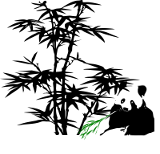The goal is to produce complete turnkey documentation for Proxmox VE.
Basic 3 node cluster
Install proxmox ve 4.x on 3 hosts.
- The basic install will be covered later. yes and next until you hit finish.
- NFS for back-end storage.
Diagram
# This is a very simple install. I have never given my customers access to the gui for installing the guest operating systems. I have staged a single host with Proxmox with NFS shared storage.
+----------------+
| |
| Customer Host |
| |
+-------.-.------+
| |
| |
+-------'-+---- -+
| NFS Storage |
| |
+-----------------+
After the customer has installed the os, I shutdown the vm and move it to the production cluster. Described below.
This install will have 3 hosts cluster.
+----------------+ +----------------+ +----------------+
| | | | | |
| Blue | | Green | | Red |
| (120) | | (121) | | (122) |
+-------.-.------+ +-------.-.------+ +-------.-.------+
| | | | | |
| | | | | |
| |___________________| |___________________| |
|_____________________ _____________________|
| |
| |
| |
| |
+-------+-+---- -+
| NFS Storage |
| |
+-----------------+
Install
*See Debugging Installation#Boot options for custom partition settings.The installer supports partitions greater 2 TB (using GUID Partition Table, GPT).
The Gui installer supports mouse and keyboard. The tab key as well as hot keys can be used. Click->I Agree is a button press. IP address:< your host Ip> is a label with an option.
# Comments Click->I Agree # Pick an open address on your network. Ipaddress: 192.168.0.100 #Boot loader is Keyboard only. Just press 'Enter' to start the installation Enter
End user license Agreement ( EULA)
Click -> I agree
Target disk
# Local disks are fine for demo and small systems. # Shared storage is a best practice for a Cluster. Click -> Next
Location and Time Zone selection
# It's best to have all systems set to the same time zone. Country :< Your Country > Time zone :< Your time zone > Keyboard :< Your Keyboard > Click -> Next
Administration Password and Email Address
With a basic install like this, the Web GUI will face the Internet. A Firewall and strong passwords are recommended.
# The email address is used by the system to send error reports. Password : < Something Strong > Confirm : < Something Strong > E-Mail : < your email address > Click -> Next
Network Configuration
# FQDN is Required for email server and public facing Web GUI. # A plain host name will have issues when clustering. # The clusters use etc hosts for Proxmox host name resolution. # The Installer will pull a dhcp address during install. # Do not put your host in the middle of your pool of address. # Make sure to configure your dhcp server to exclude a block of address used by proxmox. Hostname (FQDN) : <host.domain.TLD> IP Address : < something static > Netmask : < default > Gateway : < default > DNS Server : < default > Click -> Next ( The installer will will run with a progress bar)
Installation Successful!
Click ->reboot
Web GUI
From another machine, use your browser and accept the self signed cert used for the Web GUI.
https://192.168.0.xx:8006
NFS NAS
Do not use the proxmox cluster for NFS storage. The goal is uptime and availability. You will want to patch and reboot proxmox a few times per year. if you have nfs disks on the compute nodes, the vm's must be rebooted. Shared storage is cheap and reliable. Just buy more storage as needed.
For this basic install it is assumed the you will have a nas device like the following: Synology DS215j Diskless System Network Storage ($197.00) NETGEAR ReadyNAS 102 (RN10200-100NAS) Diskless System Network Storage ($119.00)
Note: 2015.12.27 - Newegg.com. NAS systems are without drives. Setup RAID and Backup your data.
Configure the NFS storage to allow the 3 host and no others to connect. Shared storage and network access should not be shared in a customer facing production environment.
Bandwidth to disk is critical. Do not expect to run 100 vm's off of 1 disk. Basic rule of thumb is 15x to 1 for simple services. VM's under heavy load may need dedicated disks. During migration I have run 50 to 1 at idle.
Install for nfs
For the example I have installed proxmox ve as a base os. This host will not be added into the cluster and only provided disk.
#Standalone disk. mkdir -p /exports/pve/store01 chmod 0777 -R /exports
echo '/exports/pve/store01 192.168.0.0/255.255.252.0(rw, secure, sync, no_subtree_check)' >>/etc/exports mount --bind /var/lib/vz /exports/pve/store01/
proxmox host
Debian Install
This is just for example. Using a real system for nfs disks will cost you $15.00 a month in electricity.
== physical drive notes==
- ls -l /dev/disk/by-id
/dev/disk/by-id/usb-SanDisk_Cruzer_Fit_4C530001151205115350-0:0 https://pve.proxmox.com/wiki/Physical_disk_to_kvm qm set 102 -virtio0 /dev/sdc # update VM 102: -virtio0 /dev/sdc review: some of the laptops could not find pve-root and did not boot. others needed a cold boot to see the usb drive.
https://www.safaribooksonline.com/library/view/mastering-proxmox/9781783980826/ch03s04.html http://www.jamescoyle.net/how-to/1213-ceph-storage-on-proxmox