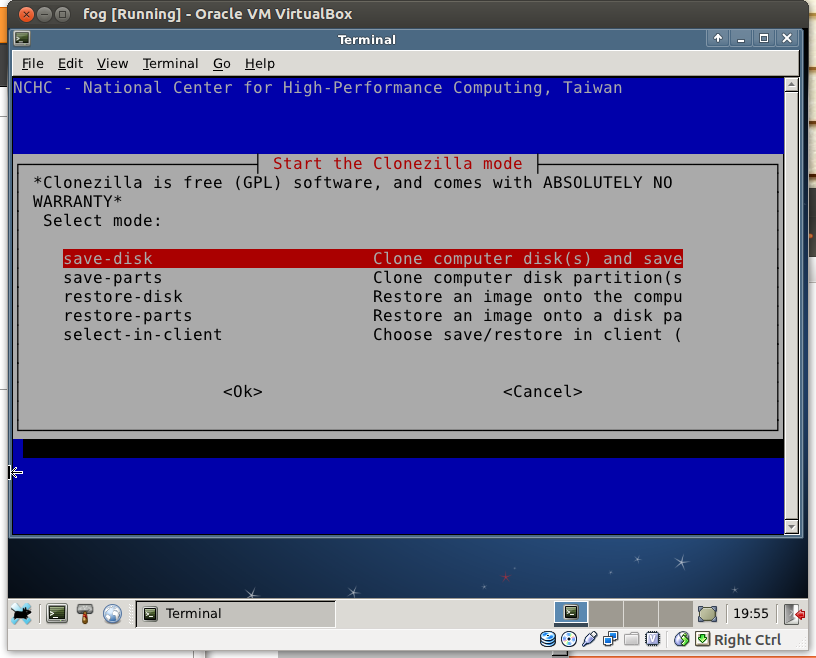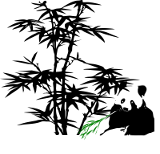Computereach is a nonprofit working to get computers to people who need them.
Clonezilla is used for the the staging process.
Download
You can download the clonezilla-live cd here.
Note:drbl-live-xfce-1.0.5-6-i686.iso
Burn the iso
please read about this process from the ubuntu.com website. burn ISO
Boot Server
Boot the machine you plan to use as a server. It will need free space to store the image files.
Choose a Language
Hit Enter
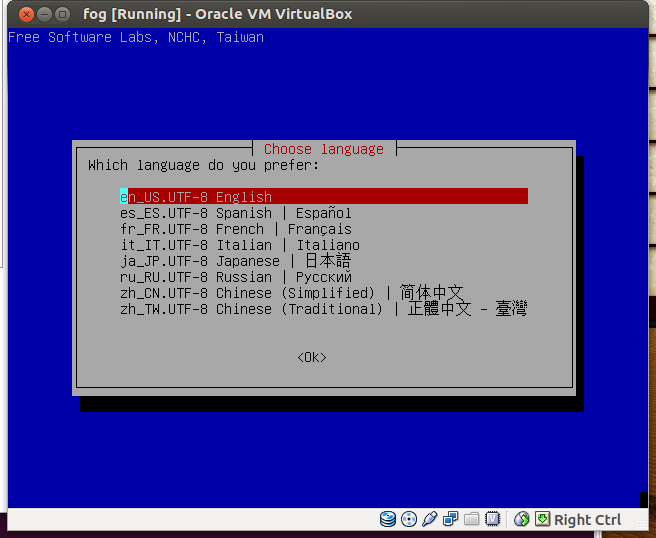
Don't touch Keymap
Hit Enter
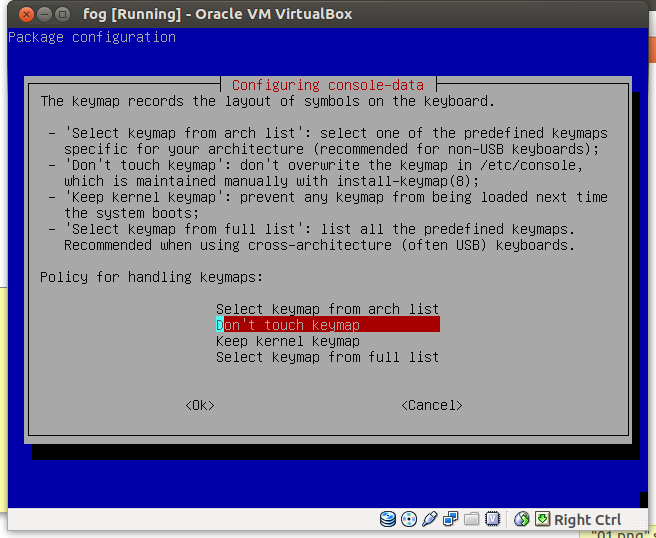
Continue to Start X-Windows
Hit Enter
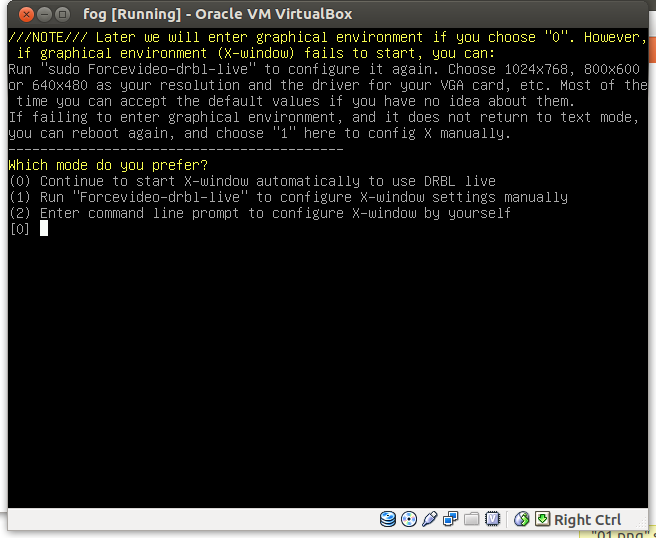
Select Clonezilla Server (Desktop Icon)
Hit Enter

Use Static IP address
Hit Enter
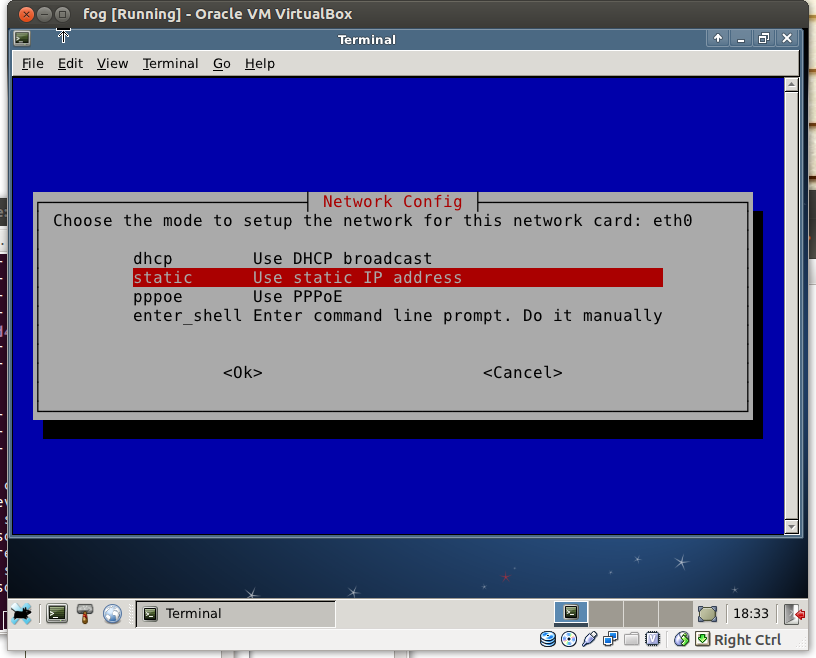
192.168.0.1
Hit Enter
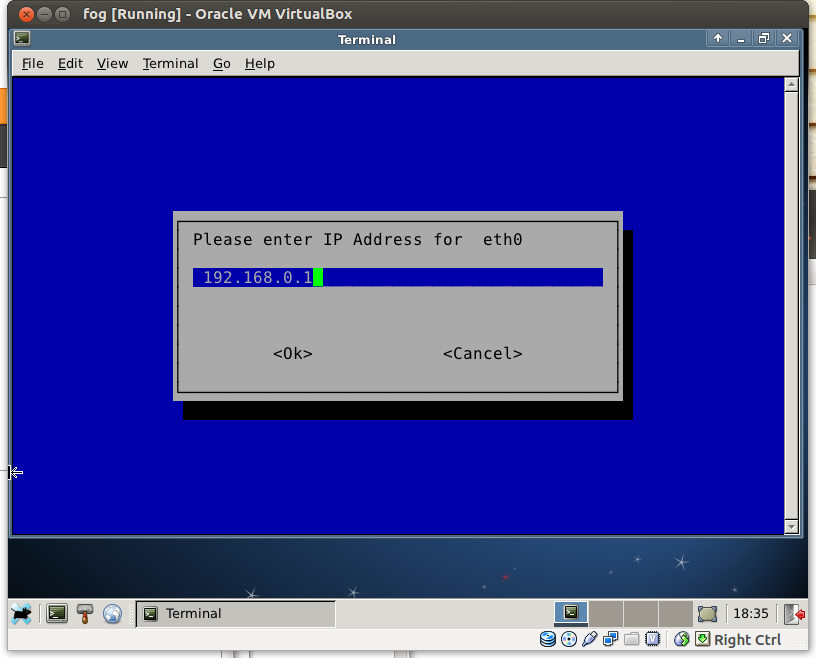
255.255.255.0
Hit Enter
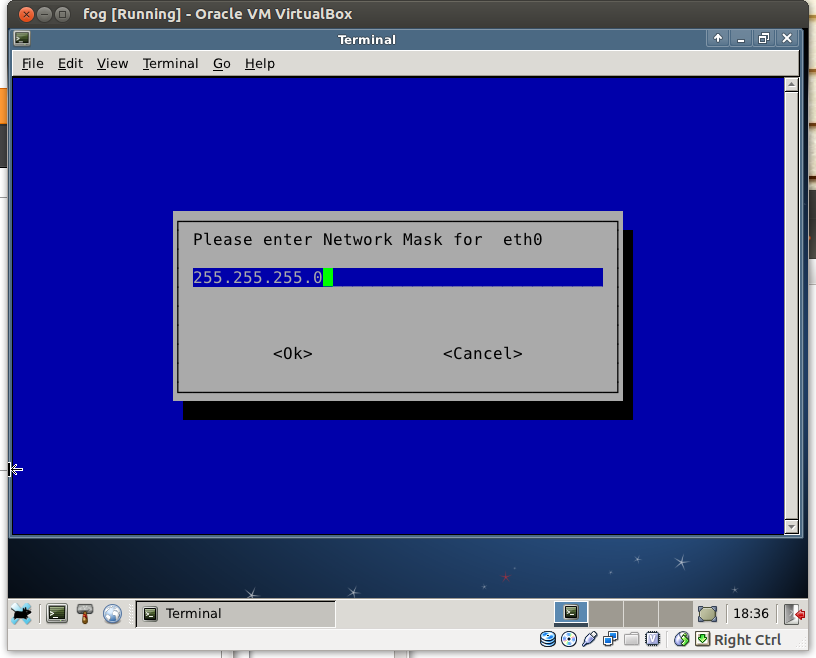
192.168.0.254
Hit Enter
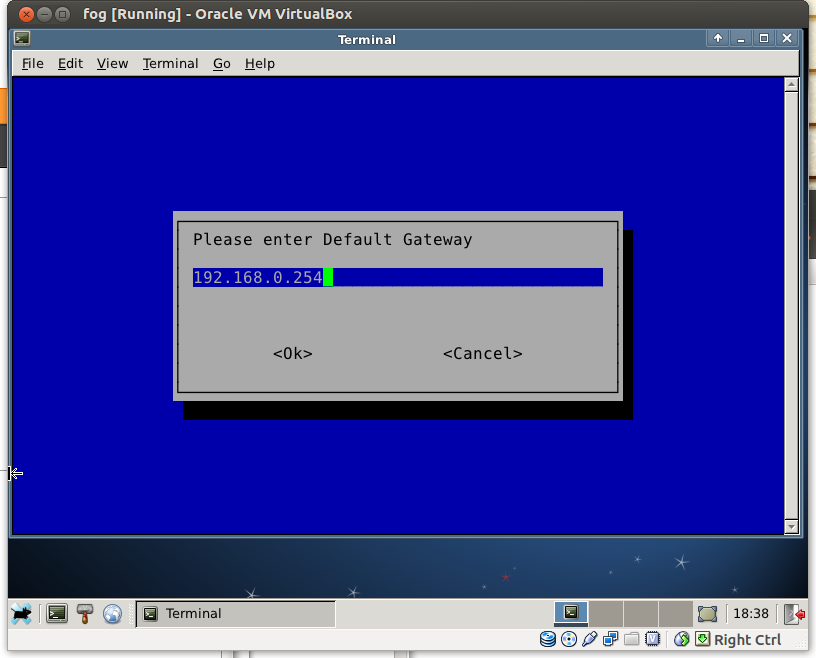
(again) 192.168.0.254
Hit Enter
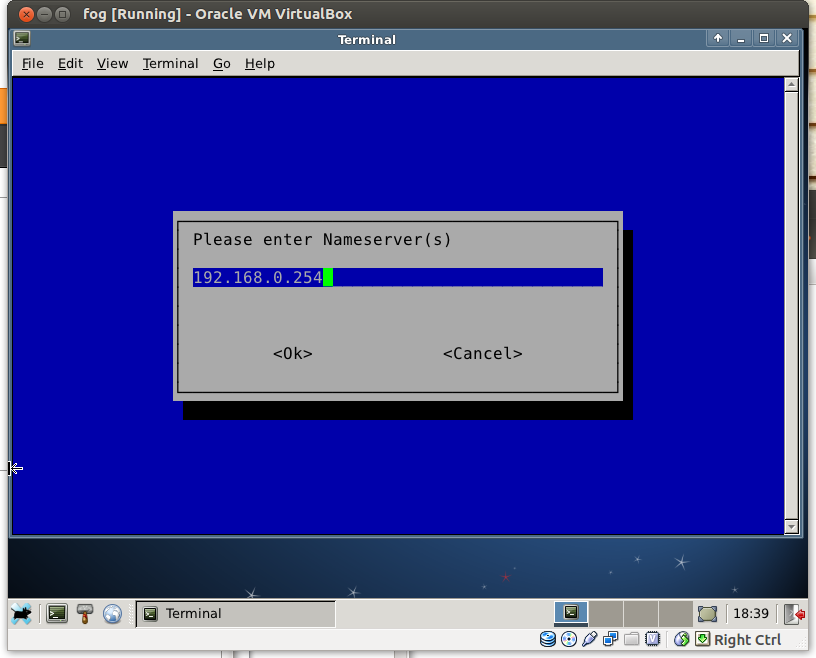
(again) 192.168.0.254
Hit Enter
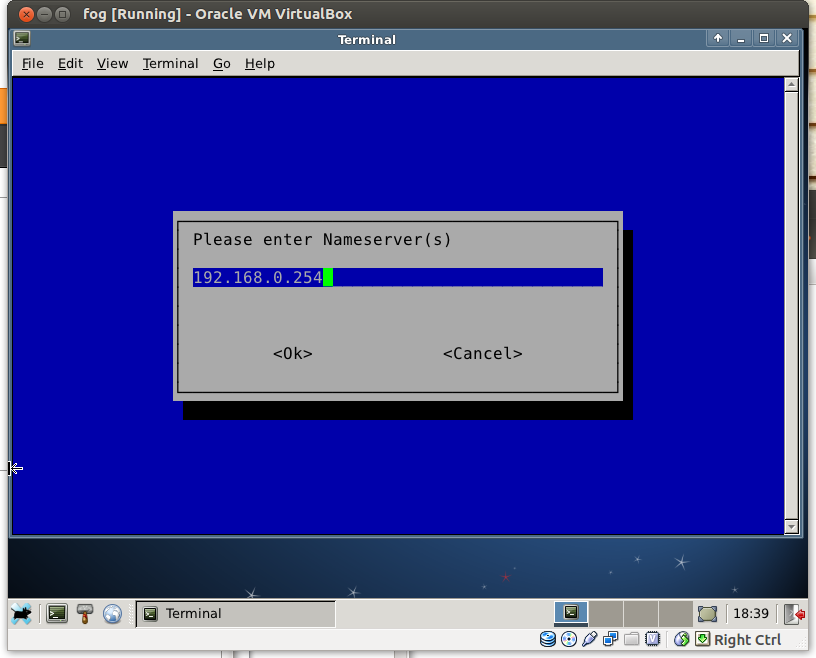
Only one network card (Y/n)
Hit Enter
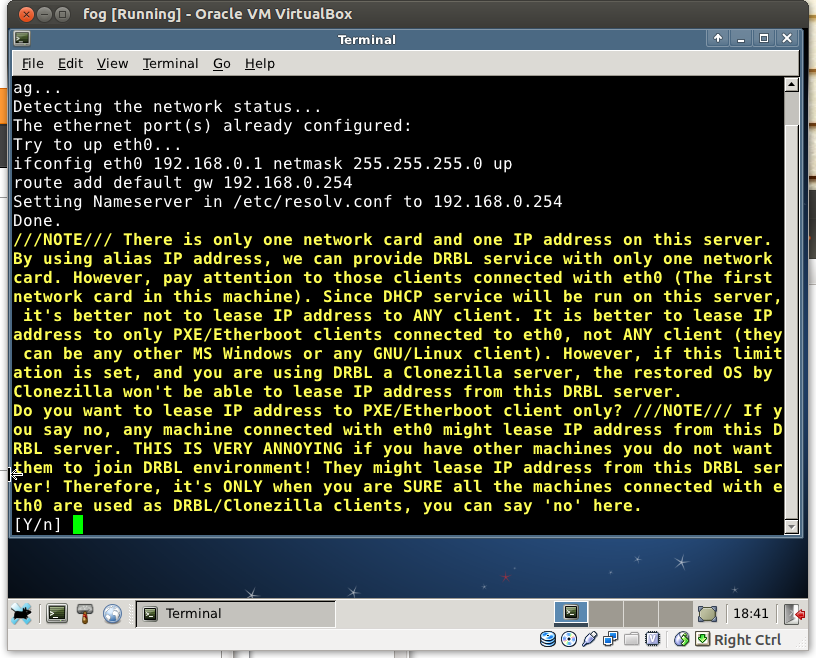
Use local device
Hit Enter
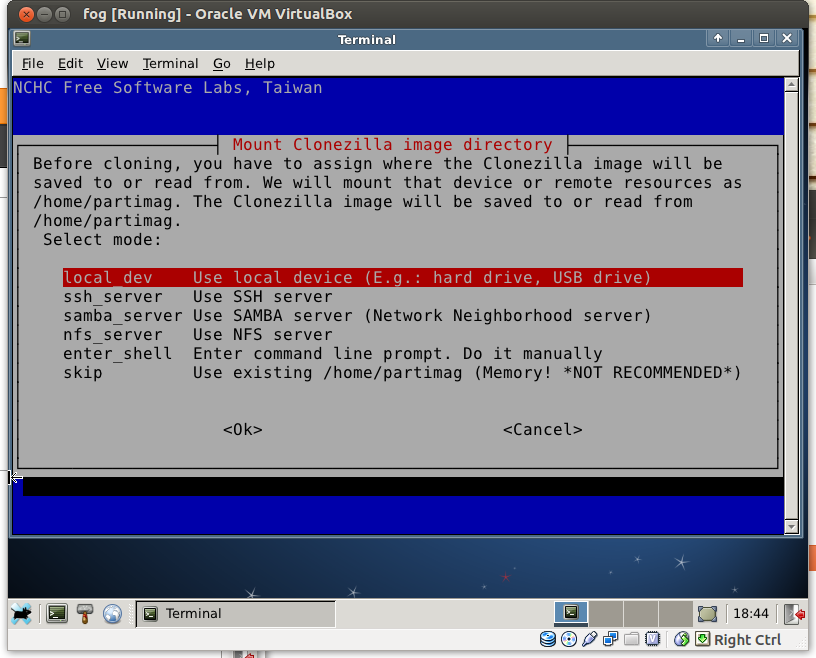
Preparing the mount point
Hit Enter
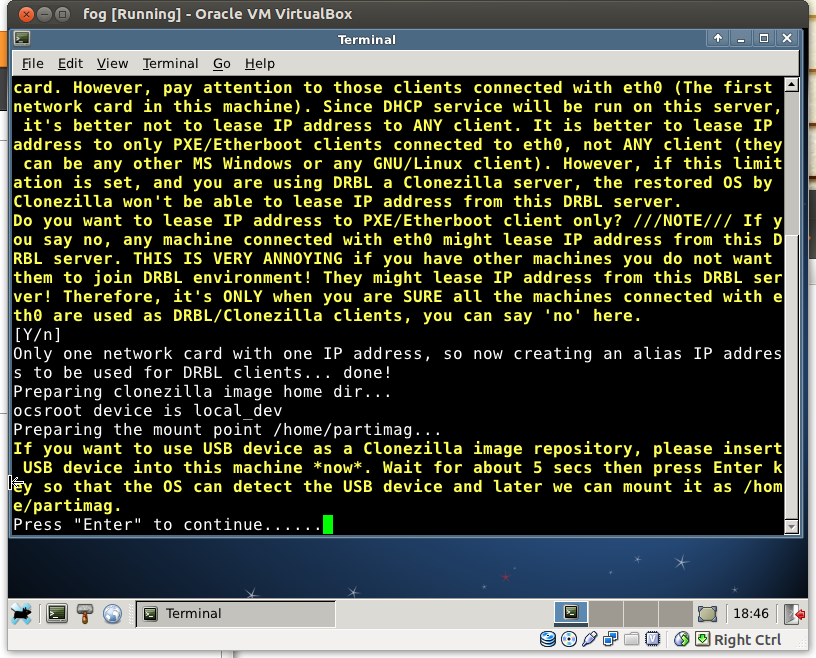
sda1
Hit Enter
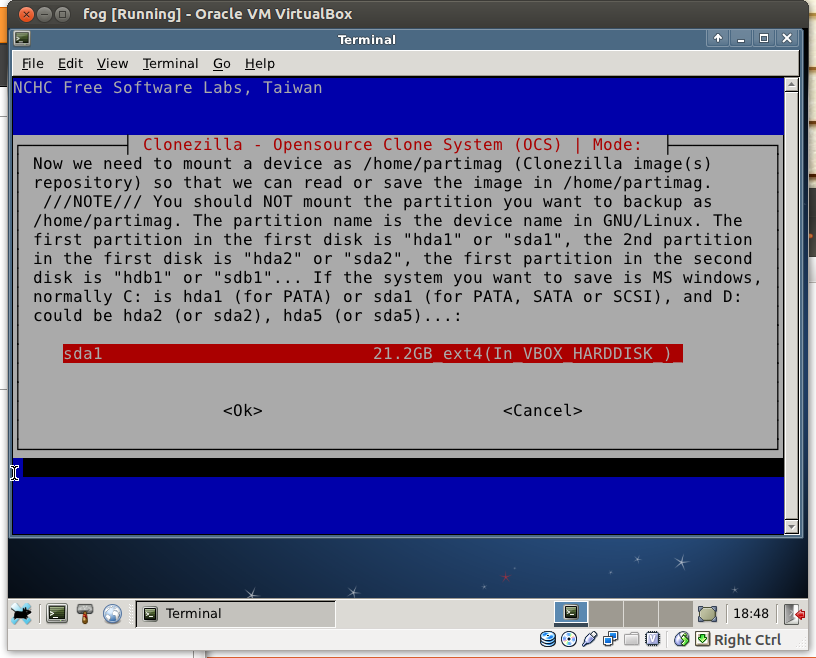
Top Directory
Hit Enter
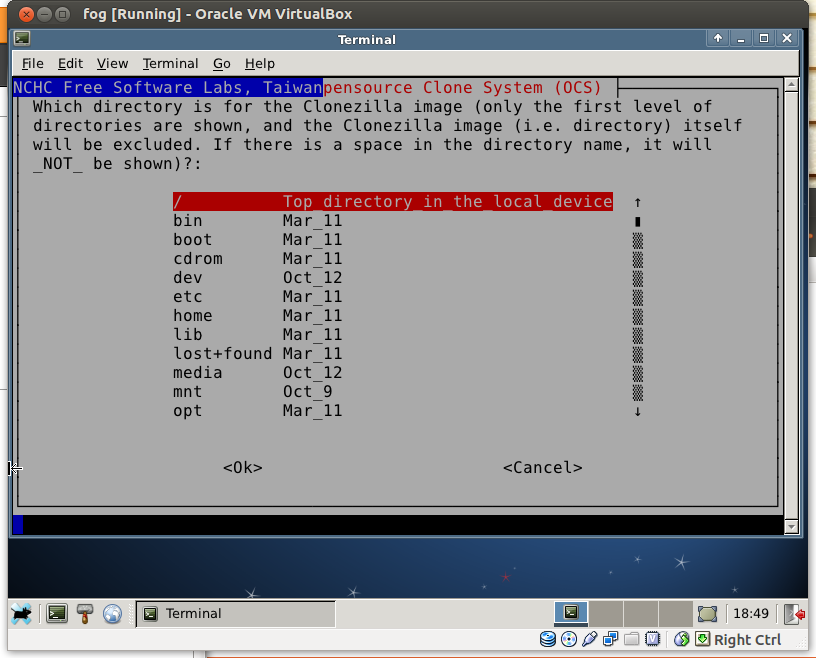
=== Disk space usage and drblpush===
Hit Enter Again Hit Enter
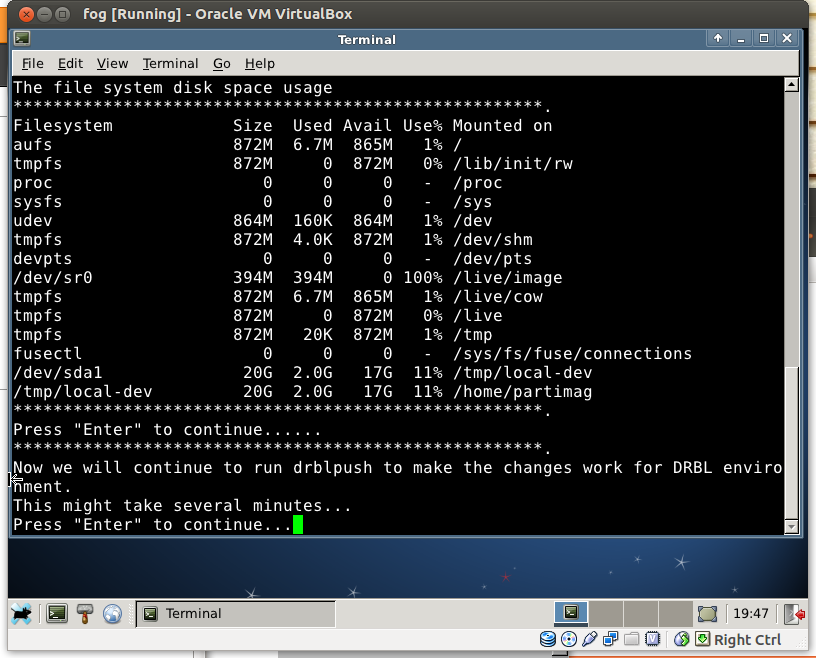
All Select all the clients
Hit Enter
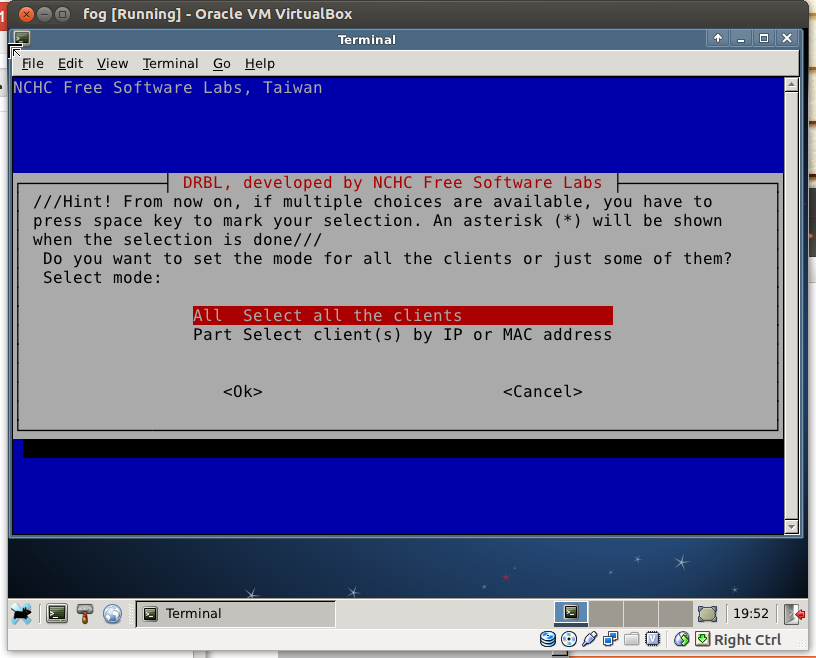
Biginner Mode:
Hit Enter
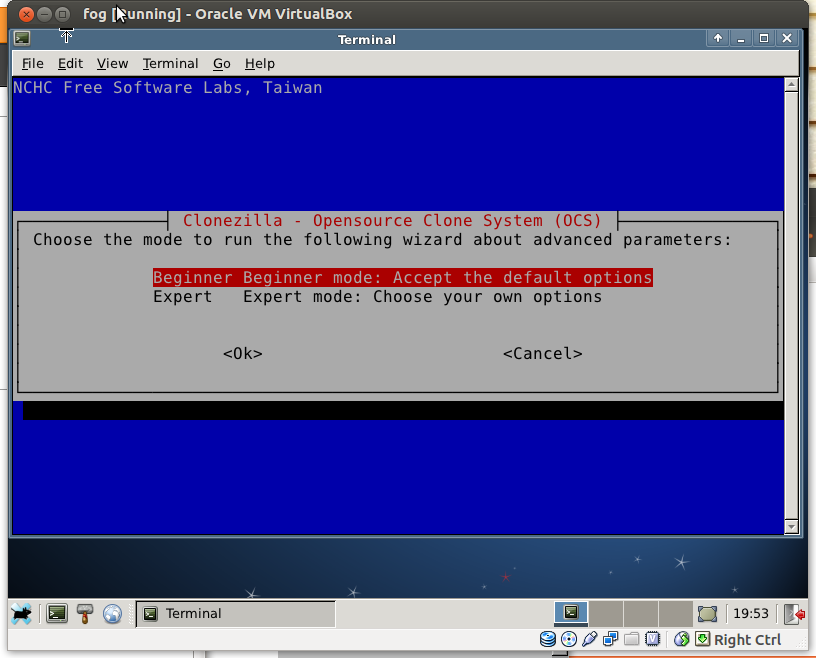
Clonezilla - Restore disk
down down Hit Enter
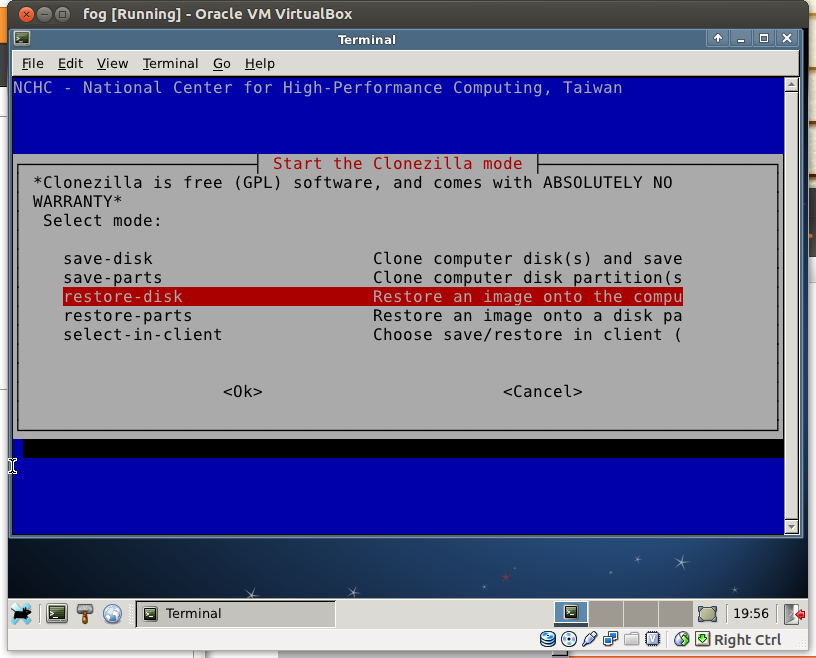
power off
down Hit Enter
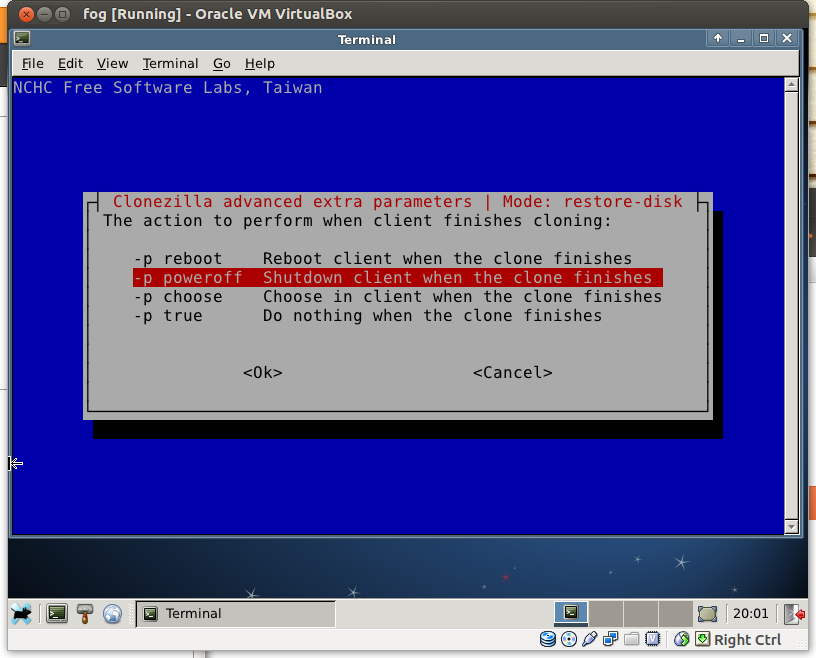
Clonezilla - Restore disk
down down Hit Enter
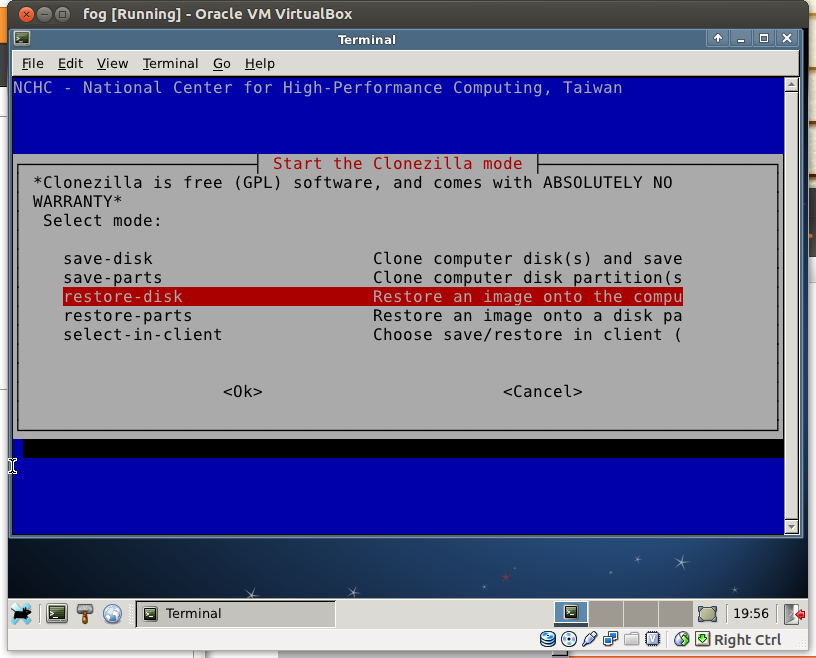
make image
Clonezilla modes - Save disk
Hit Enter