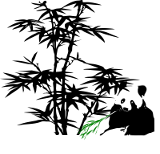Brother Setup
Get the drivers
#wget http://www.brother.com/pub/bsc/linux/dlf/brscan2-0.2.5-1.amd64.deb wget http://solutions.brother.com/Library/sol/printer/linux/rpmfiles/sane_debian/brscan2-0.2.4-0.i386.deb dpkg -i brscan2-0.2.4-0.i386.deb # this my be needed for 64 bit hardware. ln -sf /usr/lib64/libbrscandec2.so* /usr/lib ln -sf /usr/lib64/sane/libsane-brother2.so* /usr/lib/sane brsaneconfig2 -a name=scanner model=MFC-8860DN ip=192.168.0.18
Configure the driver set model and ip
brsaneconfig2 -a name=scanner model=MFC-7820N ip=192.168.0.18 brsaneconfig2 -a name=scanner model=MFC-8860DN ip=192.168.0.18 brsaneconfig2 -a name=scanner model=MFC-8860DN ip=192.168.0.18 brsaneconfig4 -a name=aspen model=MFC-7860DW ip=192.168.10.18
Scan2pdf
How do I scan and convert to a multi page pdf with linux. Scan 2 pdf, scan2pdf, scan to pdf.
I've used the following scripts for years. They work very well. I should cleaned them up a little. Tell me what you need. At one point, I had the scan button on the coper hooked up to load the pdf's to a public web server. We could also create a document management system with a little work.
scan2pdf
# Copyright (C) 2009 Nicholas.A.Schembri@bamboofields.net
#
# This program is free software; you can redistribute it and/or
# modify it under the terms of the GNU General Public License
# as published by the Free Software Foundation; either version 2
# of the License, or (at your option) any later version.
#
# This program is distributed in the hope that it will be useful,
# but WITHOUT ANY WARRANTY; without even the implied warranty of
# MERCHANTABILITY or FITNESS FOR A PARTICULAR PURPOSE. See the
# GNU General Public License for more details.
#
# You should have received a copy of the GNU General Public License
# along with this program; if not, write to the Free Software
# Foundation, Inc., 51 Franklin Street, Fifth Floor, Boston, MA 02110-1301, USA.
#
#
# you will need to install a few things. With ubuntu 12.4 I needed to reboot my computer, ie something did not auto start.
# sudo apt-get install sane
# sudo apt-get install libtiff-tools
#cd ~/Desktop/Temp
cd ~/PDF
if [ -z "$1" ]
then
title=$( zenity --title "Scan2pdf" --entry --text "Enter the title ")
#resolution=$(zenity --title "Scanner Resolution" --text "Please choose a resolution " --list --radiolist --column "Select" --column "Resolution" false 600 false 300 true 150)
resolution=200
mode1=Gray
#mode1=$(zenity --title "Scanner Mode" --text "Please choose the mode " --list --radiolist --column "Select" --column "Mode" false Color false Line true Gray)
case $mode1 in
Color) mode="";;
Line) mode="--mode Gray";;
Gray) mode="--mode True";;
esac
#--mode Lineart|Gray|Color
# Mode:
# --mode Black & White|Gray[Error Diffusion]|True Gray|"|24bit Color[Fast] [24bit Color]
# Select the scan mode
# --resolution 100|150|200|300|400|600|1200|2400|4800|9600dpi [200]
# Sets the resolution of the scanned image.
# --source FlatBed|Automatic Document Feeder [Automatic Document Feeder]
# Selects the scan source (such as a document-feeder).
# --brightness -50..50% (in steps of 1) [inactive]
# Controls the brightness of the acquired image.
# --contrast -50..50% (in steps of 1) [inactive]
# Controls the contrast of the acquired image.
#Scan the images
#scanimage --resolution 300 -x 215.9 -y 279.4 --format tiff --batch="/tmp/Scan%d.tif"
#scanimage -d `brother2:net1;dev0' --resolution $resolution -x 215.9 -y 279.4 $mode --format tiff --batch="/tmp/Scan%d.tif"
#scanimage --resolution $resolution -x 215.9 -y 279.4 $mode --format tiff --batch="/tmp/Scan%d.tif"
#scanimage --source "Automatic Document Feeder(Duplex)" --resolution $resolution -x 215.9 -y 279.4 $mode --format tiff --batch="/tmp/Scan%010d.tif" --batch-start 0
scanimage --resolution $resolution -x 215.9 -y 279.4 $mode --format tiff --batch="/tmp/Scan%010d.tif" --batch-start 0
#ls /tmp/*.tif|awk '{if (NR % 2 != 1) print $0}'|xargs -I{} convert -rotate 180 {} {}
# add case statement gray should use tiff2pdf /tmp/Scan.tiff -j -o /tmp/Scan.pdf chang the size by half for gray
case $mode1 in
Color) # combine into G4 tiff and make pdf
tiffcp /tmp/Scan*.tif /tmp/Scan.tiff ;
tiff2pdf /tmp/Scan.tiff -o /tmp/Scan.pdf;
#this mess is required to keep the size small and to color corect for acrobat
pdf2ps /tmp/Scan.pdf /tmp/Scan.ps;
ps2pdf /tmp/Scan.ps "$title.pdf" ;
;;
Line) mode="--mode Gray";;
Gray) # combine into G4 tiff and make pdf
tiffcp /tmp/Scan*.tif /tmp/Scan.tiff ;
tiff2pdf /tmp/Scan.tiff -j -o "$title.pdf";
;;
esac
# combine into G4 tiff and make pdf
#tiffcp /tmp/Scan*.tif /tmp/Scan.tiff
#tiff2pdf /tmp/Scan.tiff -o /tmp/Scan.pdf
echo $title.pdf
#this mess is required to keep the size small and to color corect for acrobat
#pdf2ps /tmp/Scan.pdf /tmp/Scan.ps
#ps2pdf /tmp/Scan.ps "$title.pdf"
else
title=$1
resolution=150
mode="--mode True";
scanimage --resolution $resolution -x 215.9 -y 279.4 $mode --format tiff --batch="/tmp/Scan%d.tif"
tiffcp /tmp/Scan*.tif /tmp/Scan.tiff ;
tiff2pdf /tmp/Scan.tiff -j -o "$title.pdf";
fi
#clean up
rm /tmp/Scan*
scan2pdfDuplex
# Copyright (C) 2009 Nicholas.A.Schembri@bamboofields.net
#
# This program is free software; you can redistribute it and/or
# modify it under the terms of the GNU General Public License
# as published by the Free Software Foundation; either version 2
# of the License, or (at your option) any later version.
#
# This program is distributed in the hope that it will be useful,
# but WITHOUT ANY WARRANTY; without even the implied warranty of
# MERCHANTABILITY or FITNESS FOR A PARTICULAR PURPOSE. See the
# GNU General Public License for more details.
#
# You should have received a copy of the GNU General Public License
# along with this program; if not, write to the Free Software
# Foundation, Inc., 51 Franklin Street, Fifth Floor, Boston, MA 02110-1301, USA.
#
#
# you will need to install a few things.
# sudo apt-get install sane
# sudo apt-get install libtiff-tools
#cd ~/Desktop/Temp
cd ~/PDF
if [ -z "$1" ]
then
title=$( zenity --title "Scan2pdf" --entry --text "Enter the title ")
#resolution=$(zenity --title "Scanner Resolution" --text "Please choose a resolution " --list --radiolist --column "Select" --column "Resolution" false 600 false 300 true 150)
resolution=200
mode1=Gray
#mode1=$(zenity --title "Scanner Mode" --text "Please choose the mode " --list --radiolist --column "Select" --column "Mode" false Color false Line true Gray)
case $mode1 in
Color) mode="";;
Line) mode="--mode Gray";;
Gray) mode="--mode True";;
esac
#--mode Lineart|Gray|Color
# Mode:
# --mode Black & White|Gray[Error Diffusion]|True Gray|"|24bit Color[Fast] [24bit Color]
# Select the scan mode
# --resolution 100|150|200|300|400|600|1200|2400|4800|9600dpi [200]
# Sets the resolution of the scanned image.
# --source FlatBed|Automatic Document Feeder [Automatic Document Feeder]
# Selects the scan source (such as a document-feeder).
# --brightness -50..50% (in steps of 1) [inactive]
# Controls the brightness of the acquired image.
# --contrast -50..50% (in steps of 1) [inactive]
# Controls the contrast of the acquired image.
#Scan the images
#scanimage --resolution 300 -x 215.9 -y 279.4 --format tiff --batch="/tmp/Scan%d.tif"
#scanimage -d `brother2:net1;dev0' --resolution $resolution -x 215.9 -y 279.4 $mode --format tiff --batch="/tmp/Scan%d.tif"
#scanimage --resolution $resolution -x 215.9 -y 279.4 $mode --format tiff --batch="/tmp/Scan%d.tif"
scanimage --source "Automatic Document Feeder(Duplex)" --resolution $resolution -x 215.9 -y 279.4 $mode --format tiff --batch="/tmp/Scan%010d.tif" --batch-start 0
ls /tmp/*.tif|awk '{if (NR % 2 != 1) print $0}'|xargs -I{} convert -rotate 180 {} {}
# add case statement gray should use tiff2pdf /tmp/Scan.tiff -j -o /tmp/Scan.pdf change the size by half for gray
case $mode1 in
Color) # combine into G4 tiff and make pdf
tiffcp /tmp/Scan*.tif /tmp/Scan.tiff ;
tiff2pdf /tmp/Scan.tiff -o /tmp/Scan.pdf;
#this mess is required to keep the size small and to color correct for acrobat
pdf2ps /tmp/Scan.pdf /tmp/Scan.ps;
ps2pdf /tmp/Scan.ps "$title.pdf" ;
;;
Line) mode="--mode Gray";;
Gray) # combine into G4 tiff and make pdf
tiffcp /tmp/Scan*.tif /tmp/Scan.tiff ;
tiff2pdf /tmp/Scan.tiff -j -o "$title.pdf";
;;
esac
# combine into G4 tiff and make pdf
#tiffcp /tmp/Scan*.tif /tmp/Scan.tiff
#tiff2pdf /tmp/Scan.tiff -o /tmp/Scan.pdf
echo $title.pdf
#this mess is required to keep the size small and to color corect for acrobat
#pdf2ps /tmp/Scan.pdf /tmp/Scan.ps
#ps2pdf /tmp/Scan.ps "$title.pdf"
else
title=$1
resolution=150
mode="--mode True";
scanimage --resolution $resolution -x 215.9 -y 279.4 $mode --format tiff --batch="/tmp/Scan%d.tif"
tiffcp /tmp/Scan*.tif /tmp/Scan.tiff ;
tiff2pdf /tmp/Scan.tiff -j -o "$title.pdf";
fi
#clean up
rm /tmp/Scan*
Printer review
The Good
Brother Laser Printer (MFC) are the best for the money. I have owned 40+ brother printer. I have preformed no maintenance( Basic Cleaning Helps), and I scrap them when they start to jam. I've been getting something like 20K to 30K per printer.
The Bad
The Linux support is good, but the postscript drivers can produce files that take a long time to print. I'm happy with the pcl drivers performance.
The ugly
I have not found an easy way to hack the firmware. The machines have a ton of memory and cpu to process everything. It would be nice if it was easy to hack and make security patches. I have to admit. It would be fun to work on, but the hack would be so hard for the avg person to do. I don't have the time to make the hack and try to keep up with the changes brother would make.
Brother it's a computer used to run a printer. We know you are using a unix stack. Just release a public distribution. Just add a sdcard reader to the mother board. Change the firmware to boot off of the sdcard if it finds a kernel and boot image. Start a public wiki and the community will take care of the rest.
openvpn and vpn
I would add the printer to the vpn. This would allow my people to use the printers like private fax machines. I would also use ssh to control access to the printer and ldap.
tracking paper and toner
I would also use syslog reporting to count and track pages counts. I need to stock 40 toner cartages when I really only need 10 on hand. I spend a ton on labor going to staples to pick up one toner cartage. Amazon could have drop shipped this alone with a box of paper.
Time and Material
One law firm requires the we be able to audit for one year. I needed to add a full unix system on site next to the brother printer to save each print job. I'm sure the printer could handle this logging if it only had a usb port. oh, it dose have a usb port.
Wireless
If this printer has wireless, a strong cpu and memory, why is this not working as the firewall/ router for the house?
Brother please look into using Linux to control the printer. You don't need to open everything at once. The computer/embedded controller used for the network and control would be nice. http://www.dd-wrt.com/site/index would give you the firewall and application stack to do anything. Ddwrt would cost nothing to impairment and little to support. The printer and scanner would plug into the usb stack just the way they do now.
Just add a sdcard reader to the mother board. Change the firmware to boot off of the sdcard if it finds a kernel and boot image. Start a public wiki and the community will take care of the rest. I would also use syslog reporting to count and track pages counts. I need to stock 40 toner cartages when I really only need 10 on hand. I spend a ton on labor going to staples to pick up one toner cartage. Amazon could have drop shipped this alone with a box of paper.
Firewall router
If this printer has wireless, a strong cpu and memory, why is this not working as the firewall/ router for the house?
Brother please look into using Linux to control the printer. You don't need to open everything at once. The computer/embeded controller used for the network and control would be nice.
http://www.dd-wrt.com/site/index would give you the firewall and application stack to do anything. Ddwrt would cost nothing to impairment and little to support. The printer and scanner would plug into the usb stack just the way they do now.
Just add a sdcard reader to the mother board. Change the firmware to boot off of the sdcard if it finds a kernel and boot image. Start a public wiki and the community will take care of the rest.
Document Management
So many Document management systems require a good scanner. Open the platform and you can go head to head with xerox. Better application control of the scanner and local storage. Sd cards and usb sticks are cheap and replaceable. Think about putting a printer on every desk in the office.